Media Training Report 9: 19 Ways to Succeed on Zoom and Live Stream
 Say you are an expert on Indonesian politics. Or, you know the ins and outs of climate research. Perhaps, you are an infectious disease expert who can speak to the latest pandemic sweeping the globe. Whatever your subject matter, a television news program has reached out to you, hoping for some on-air comments for a story that focuses on your expertise.
Say you are an expert on Indonesian politics. Or, you know the ins and outs of climate research. Perhaps, you are an infectious disease expert who can speak to the latest pandemic sweeping the globe. Whatever your subject matter, a television news program has reached out to you, hoping for some on-air comments for a story that focuses on your expertise.
The good news: You have a chance to get your message out to a broad audience.
The bad news: The news program’s studio is hundreds of miles away.
These days, it’s not really bad news if you know how to do media interviews with Skype, Facebook Live, or any live video platform. They have become valuable tools for broadcast and cable news programs facing shrinking news budgets amid the demands of 24-hour news cycles. They make more experts available to more markets, and largely eliminate the travel costs and expenses of setting up a remote studio or on-location interview.
The quality is not always the best, however, given most subject matter experts must become a one-person production crew. That includes setting up the shot, lighting the scene, checking the sound, and making sure the on-air talent looks good.
In this report, we offer 19 ways to create a far more eye-catching and effective video media interview that will have you looking and sounding your best.
19 Ways to Succeed on a Zoom or Live Stream Media Interview
Technical setup
Well before you get the call to add your two cents to any matter, work to get a handle on your equipment and connections.
1. Have a secure connection
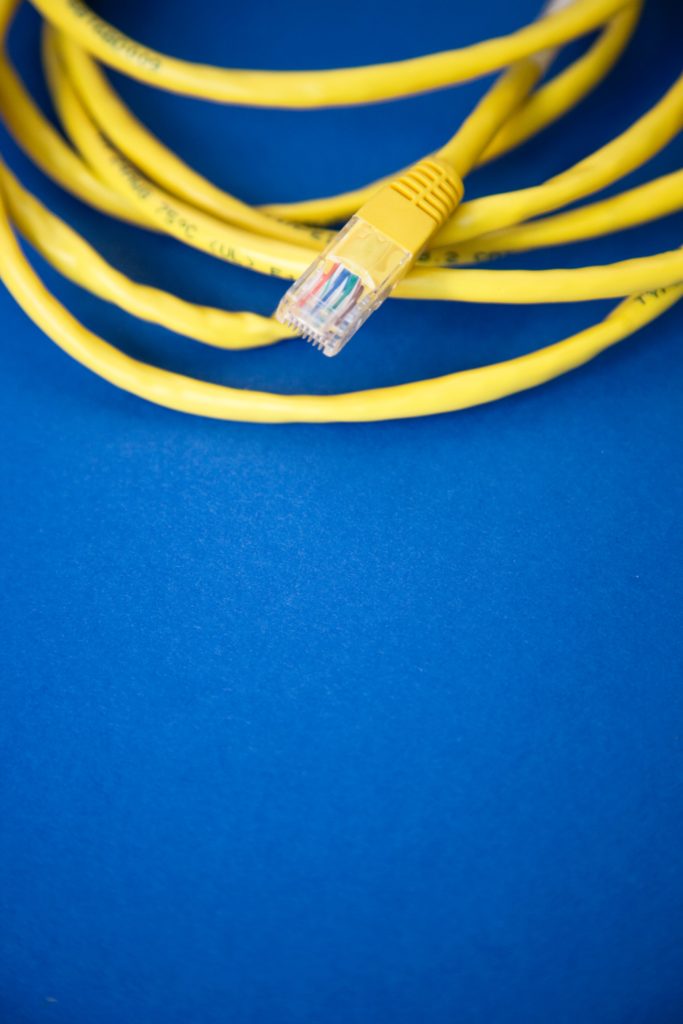
Photo by Markus Spiske on Unsplash
You’ll want a secure and strong Internet connection that is fast enough to transmit high-quality video, which takes up a lot of bandwidth. You can run speed tests to determine your connection speed, or you can arrange for a wired connection (a DSL line, for instance) rather than a wireless one. Ken Molay, the founder of a consulting firm that works with companies and professionals to create and deliver effective and compelling webinars, says, “I will always trust wires more than I will trust wireless signals, which can have dropouts. They can have interference. You can lose battery power on a Bluetooth headset. All of these sorts of things you just can’t control. I want to have as much control as possible.”
2. Consider your audio needs
You could use the mic in your computer, but you run the risk of providing some fuzzy audio. Consider an external source, such as a lavalier microphone – which can be less obtrusive on camera than a headset mic – or freestanding mics, both of which plug into your computer via USB. An online search provides multiple resources at various price points.
3. Take a good look at your camera
Most people will use the camera in their laptop, but if you are a more frequent guest (or want to become one!), consider investing in a quality external webcam. It offers a far better picture. As with mics, there is value to be found for the budget-conscious – including some clip-on webcams – as well as for those able to invest in pricier models. The consensus appears to be this: People are more forgiving of less-than-ideal video than they are of poor audio. So, if cost is an issue, supplement the audio first.
4. Light your way
You want to avoid being back or side lit, or having the light coming from atop or below you. If it is behind you, then you may as well be a ghost – it’s hard for the viewer to see your features (think witness protection program). With light coming from above or below, you can look a bit like a ghoul with shadows cast on your face. If you are on a shoestring budget, consider adding lamps to the side and behind your computer. Lampshades can diffuse the light. Just make sure to switch off the fluorescent lights above you, or close blinds and curtains, to avoid multiple light sources. Or, you can find some relatively inexpensive video lighting kits or small LED camera lights online.
This video outlines a few good tips:
Prepare for the interview
Given you have the tech specs down, now’s the time to get ready for the interview itself.
5. Seek direction
Reach out to the producer or reporter for a sense of the topics they hope to cover during the interview. You may not get exact questions, but they can help to focus your interview preparation. Here are some other tips on how to prepare. This is also the time to check on any special technical requirements.
6. Jot down key thoughts
While you don’t want to be distracted by your notes, a couple of post-it prompts on the sides of your laptop with a few keywords can serve as effective prompts to bring relevant material quickly to mind. Just make sure they are not blocking the camera or visible on air. They should be at camera level. And, avoid breaking eye contact with the camera to read them. It will take practice, so if you fear they are more a distraction than a help, it’s best to rely on memory.
7. Plan for technical difficulties
Obtain phone numbers and emails from the reporter or producer that you should use if your connection drops or you have other technical difficulties. You can also send a professional headshot to them to use in case your interview becomes an audio-only affair.

In this image, the interviewee is properly centered, while seated in front of an interesting, but not overly distracting background. The lighting is also good. Her body language is also engaging.
Set the scene
Your next set of steps will get you and your environment ready for your interview. You want to be solid on the behind-the-scenes work, but this is what viewers will see, so make sure it’s something you want them to see.
8. Be wary of your background
Whether you are at home, your office, or in a hotel room while on the road, one of the first things to consider is your background. If it is a space you spend a lot of time in, such as your home, home office, or office, remember that familiarity may hide the flaws. That neon-colored abstract art piece might hold a special place in your heart, but if it is featured prominently on the wall behind you, it has the potential to distract. You also should be wary of and remove any personal objects, including sensitive information, that you’d rather not be scrutinized by prying eyes.
Here are some tips to improve the scene:
Keep it neat and free of clutter. Clear off your desktop and check on any crowded, messy bookshelves behind you. Perhaps it’s better to remove the books and add a few staged and tasteful objects. You also could employ a branded backdrop or one with an institutional logo.
Watch the light. The idea of natural light streaming in seems nice, but if that light is coming from a window behind you, it’s not. Your face will likely be in shadow. While a solid backdrop is better, if you have no other option, close the curtains or the blinds. This also reduces the risk that viewers become distracted by what’s going on beyond the glass.
Think of any “extras” in the scene. Are you filming at work in your office? Is the door to the hallway open? Can viewers see that hallway? To avoid the comings and goings of your co-workers becoming part of the story, close the door.
Avoid inadvertent special effects. Check to make sure that tall rubber tree plant or the floor lamp behind you is not rising directly out of your head when you face the camera.
9. Properly position yourself
If you are using your webcam or an external camera, make sure you are eye level to the camera lens. If it helps, affix a visual prompt, like a bright colored sticker, to keep your focus. Stack papers, books, or a box, (anything that won’t slip), under your laptop to raise it to the proper level. Otherwise, your audience may be looking right up your nose. Also, proper framing will ensure that you are not a tiny head in a huge frame, nor are you so close to the lens that everything is overexaggerated.
The best look is a centered one. Also make sure to leave a small band of space above your head in the frame and try not to shave off the bottom part of your chin.

10. Avoid distractions
Give yourself some privacy and make sure you are in a quiet space. Find a room or area where you will not be disturbed. Interruptions from your children or pets may work well for late-night TV show clips but are not-so-great for your primetime news moment. Here are a few other tips:
- Turn off all notifications
- Close all apps and other programs on your computer, as well as extraneous windows.
- Unless you are using your smartphone, turn it off, silence it … do whatever it takes to keep the focus on the interview itself.
On-air talent
No one is expecting an Emmy Award-winning performance from you but looking and sounding professional will do wonders in getting your message across and, likely, fielding future interview opportunities. It all boils down to creating a winning look and teaming that with dynamic presence.
Here are a few tips to help you do just that.
11. Dress and look the part
Much of the advice you will find in our attire and appearance guide will apply to a media interview over Skype or other live video platforms. Overall, try to stay away from stripes or patterns, or certain colors, such as white, overly bright colors, or those that blend into your background. Also, any overly dangly or glittery accessories can catch light and distract an audience from what you are saying. Keep it simple and professional.
12. Use your “interview” voice
Aim for a volume that’s a bit more engaging than a casual conversation and more subdued than a carnival barker. You may not have more than a few moments, but it’s OK to change your pace. By slightly slowing down or speeding up you can add dramatic effect. Similarly, with a switch of the pitch, you can add emphasis.
13. Mind your motions
The audience will be looking at your body language as much as they are listening to your voice. Molay notes that “near-field camera is a danger zone for anybody,” in that it over-exaggerates small movements. “Anything that tends to move toward the camera, whether it is your head or whether it is your hands, gives you that 3-D house of horror effect,” he says. “It overemphasizes poor posture, and any tilt from the vertical is really emphasized. So, you really have to have an upright position.”

In this image, there are a few areas that could be improved. While it is OK to gesture, doing so too near the camera can overemphasize your gestures or create unwanted 3-D effects. The lighting, too, could be improved, so that his entire face is lit from the front.
14. Maintain eye contact
As the camera overemphasizes movement, try to avoid small glances toward the screen or reference notes. Instinctively, you’ll want to look at the monitor. During a test run, practice staring into the lens during your entire interview, even when you are not speaking.
15. It’s an audience of one
Visualize a “target person” and act as if the camera is that person. Not only will it help you to personalize your message, but it could reduce the anxiety brought on by thinking of a large audience.
16. Go ahead and smile
If the subject merits it, a warm and sincere smile will help you to connect with the audience.
Before you go live ….
Preparation is the key to a subject matter expert or spokesperson who looks calm and capable on air. Save time to test your equipment and setup, arrange your surroundings, and test out how you appear on video.
17. Do a test run
If possible, do a test run. Employ the help of a colleague or friend and recreate the conditions as close as possible to the “real” interview. You’ll have a chance to test connections, your framing, the look of your background, the volume of your voice, etc. In other words, don’t order a new mic and decide to open it and try it out on the day of the interview. You’ll need time to test it out to make sure you have the equipment you need, time to install software, and adjust the settings and preferences.

18. Dial in as early as allowed
Check to see how early you can call in, so you can settle and relax before the interview begins. Just be mindful of what you say once you connect, as the moments prior to the interview may also be recorded.
19. Be wary of first impressions
Think about your Skype username and profile picture. Are they professional? If not, you may want to set up a separate professional account for your many media interviews that will now be rolling in.
It’s worth the effort
This may seem like a whole lot of work for an interview that may only become a soundbite or a minute of airtime.
But here’s the bonus: You will more likely become a sought-after expert if journalists can rely on you to not only provide relevant and expert information and commentary on breaking news stories, but also sound and look great while doing it.







