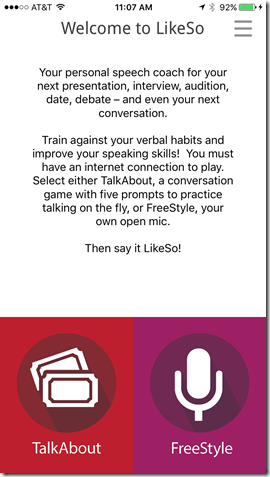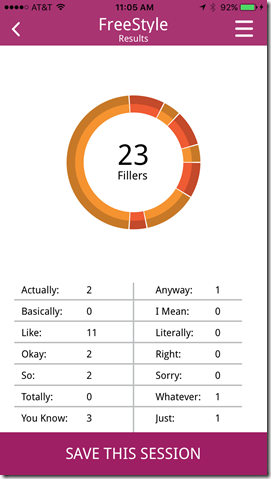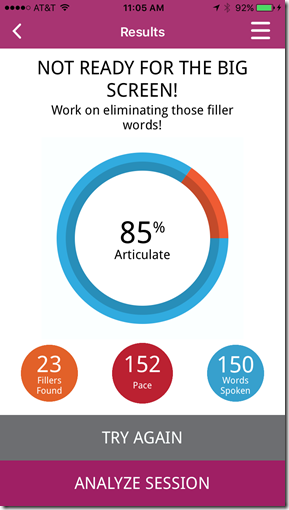The New "Like So" App Counts Your Filler Words. Does It Work?
CNN.com recently ran a story about a new app called “LikeSo” that tracks and promises to help you eliminate verbal filler—crutch words such as “like,” “actually,” and “whatever.” The app’s creator, a media trainer named Audrey Mann Cronin, told CNN how it came about:
The way people speak has always been on her radar, she said, so two and a half years ago, when she noticed her teenage daughter — who was always very well-spoken and poised — starting to use “like” between every other word, she freaked out.
“I thought, ‘Oh, no, not her. Has she now fallen into this verbal trap, and how do I pull her out?'” said Mann Cronin, a mom of two. “She’s such a good girl and I didn’t want to pick on her, and I have a son, who’s younger, and I thought I want to pull her out of this trap before my son falls in.
Because I’ve written a lot about verbal filler, I downloaded the app to try it out (it costs just 99 cents). The app is a good idea that adds something unique to the public speaking world, so I’m generally positive about it (with some revisions, it can get even better). But while there are some things I like about the app, there are others I don’t.
What I Liked
1. This app raises awareness for speakers about their own verbal habits, which is a good thing. In my experience, most people are able to extinguish their verbal filler simply by becoming more aware of the words that plague their speech. I see this app being most helpfully deployed in circumstances most similar to the app creator’s daughter—when filler words are being used so frequently as to call attention to themselves.
2. The “TalkAbout” feature is very similar to one I’ve been teaching for years—and I’ve seen it work. Here’s the description of the technique from The Media Training Bible; the app uses the same drill—but unlike my manual version, selects the topic for you and records your data electronically.
Look around the room and find an object. Don’t think about it. Just find an object and shout it out (example: “Printer!”).
Begin speaking about that object for 30 seconds. Time it. You’re not allowed to use “uhhhs” or “ummms,” but you are allowed to pause briefly between sentences. Don’t worry about the words you choose—just let them flow. My 30-second drill about the printer looked like this:
“I like my printer. I’ve had it for about two years, and it rarely jams, which I really appreciate as a busy person who runs his own business. It sits on the corner of my desk in my office in New York City. The best part of my office is the view of the Chrysler Building. It’s pretty cool to sit, especially in the dark of winter, and see a Manhattan icon out my office window.”
You can practice this anywhere—in your car (“Ashtray!”), your shower (“Shampoo!”), and your office (“Burnt popcorn smell!”). The key is to surprise yourself with the object, speak aloud for 30 seconds, and replace articulated pauses with silent ones.
Many people think they’ve gotten through the drill with no verbal filler, but the audio replay might show they had two “likes” and a “ya know.” So use your smartphone’s “record” feature to ensure the verbal filler is really gone.
3. The FreeStyle feature allows you to record your real-life presentations to assess how much filler crept in. Just click “record” before your presentation begins, and you’ll have data awaiting you when you finish.
What I Didn’t
1. The app does not distinguish between proper and improper uses of a word. If you use the word “like” to describe something you actually enjoy, your “score” will go down, just as it would if you used “like” as a piece of filler.
2. The ending message is discouraging. At the end of your practice round, you might be greeted with a message such as “NOT READY FOR THE BIG SCREEN!” Not only is that unnecessarily discouraging, but if the app doesn’t distinguish between proper and improper uses of words, it might also be wrong. Plus, determining what percentage of non-filler words is acceptable in a talk—without any context about the talk itself—is arbitrary.
3. The app doesn’t count the most pervasive verbal filler: “uhh” and “umm.” Without those two common pieces of verbal graffiti being part of the count, it’s impossible to get an accurate handle on how many “unwords” are affecting your speech.
4. Perhaps most importantly, this type of counting may cause more harm than good—when verbal filler is only sporadic, not pervasive, in speech. Focusing on eliminating verbal filler can increase a speaker’s cognitive load and make them appear less dynamic, inspirational, and passionate. In other words, by thinking so hard about solving one problem, you might be creating another.
Author Michael Erard reaches a similar conclusion in his book Um…:Slips, Stumbles, and Verbal Blunders, and What They Mean:
Disfluency is utterly normal…our rules for what counts as ‘good speaking’ are resistant to the biological facts about it…the rules evolve while the disfluencies remain stable, and…trying to communicate without disfluencies may be more distracting (and hence more damaging to fluency) than it’s worth.
In summary, this app isn’t right for every speaker who has some verbal filler—but it can be a valuable tool when paired with the right speaker, for the right reasons.
Don’t miss a thing! Click here to instantly join our mailing list and receive the best of the blog each month.