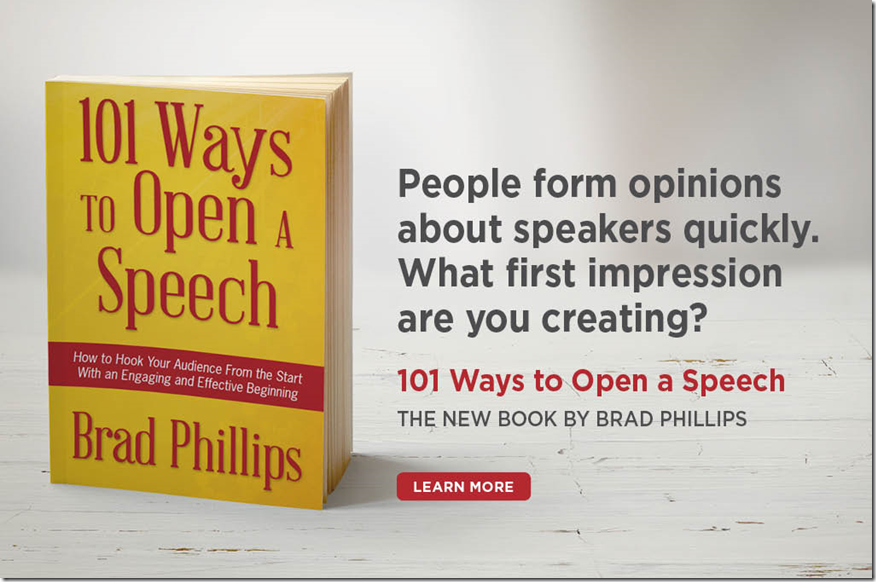How To Practice For Your Presentations (Part 2)
Editor’s Note: This is the second of two posts focusing on how to practice for your presentations. Click here to read the introductory post and first tip.
2. Recreate The Real Speaking Environment
Recreate the actual speech environment as closely as possible. Display your slides, use your slide remote, print your notes or script, cue up any audiovisual elements, and prepare your props.
While not always possible, try to practice in the same room in which you’ll deliver the presentation. Beyond giving you greater comfort in that space, research suggests that physical familiarity can boost your memory. Professors Kathleen B. McDermott and Henry L. Roediger III of Washington University in St. Louis point to the results of a classic experiment involving students who had memorized a list of words:
“Students who took the test in the same place they learned the words were actually able to recall more words than the students who took the test in a new setting. In this instance, the physical context itself provided cues for retrieval. This is why it’s good to study for midterms and finals in the same room you’ll be taking them in.”
Another option is to download a public speaking virtual reality app to your phone that immerses you, virtually, inside a conference room or auditorium complete with real-seeming audience members who shift in their seats and cough.
3. Record and Analyze Your Performance
If you’re like most of the people I’ve worked with, you find it unpleasant — even painful — to watch or listen to yourself on tape. I get it. Indeed, it can be uncomfortable. But I’d strongly encourage you to do it anyway, with one critical reminder: Be kind to yourself.
Many of the things people dislike about hearing or watching themselves do not prevent them from delivering effective presentations. So instead of being hyper-critical about the things you can’t control (physical appearance, age, weight, receding hairline), focus on the parts you can — which, in this case, means making sure you and your material are coming across in the most authentic, compelling, and effective manner possible.
Record your practice. Listening to the audio allows you to focus on the story you’re trying to tell, while watching the video helps you focus on your physical delivery. I generally advise against practicing into mirrors; video recording offers a more realistic approximation of how the audience will see you than a close-up mirror ever could.
4. Solicit The Feedback of Others
You can practice in front of peers and colleagues, use webcams to practice with people in remote locations, or send recorded files to trusted friends to review at their convenience. Technology has made it easier than ever to receive instant (or near-instant) feedback.
When soliciting the opinions of others, listen carefully to their constructive feedback and incorporate the changes that make sense to you — but don’t let their opinions undermine your careful preparation and compel you to implement every recommended change.
To help make the feedback you receive as useful as possible, ask specific questions such as:
- What do you think my main point was?
- Did I say anything that really stood out to you?
- Did anything feel too long or too dull?
Would your colleagues benefit from presentation training? Learn more about our fully customized executive presentation training workshops.