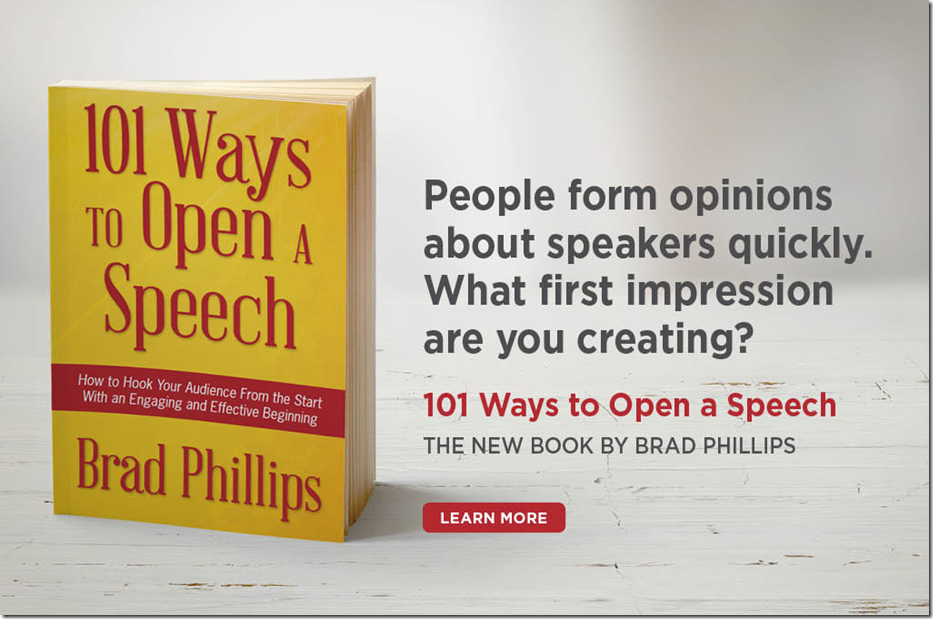How To Deliver A Great Presentation From A Script
This is the third post in a six-part series focusing on the various methods of delivering a presentation, including talking from a script, using a script with “holes,” speaking from notes, using a teleprompter, and memorizing your talk.
In her book Hearing Gesture: How Our Hands Help Us Think, University of Chicago psychology professor Susan Goldin-Meadow writes, “When we manipulate a cognitive task and make it more difficult, gesture increases, suggesting that one factor that causes gesturing is cognitive effort.”
With that context, it’s easy to understand why speakers who use a more extemporaneous style often appear to have more energy — they’re thinking of their word choices in the moment — and why so many presenters who speak from a script come across as flat. If scripted speakers don’t have to think about the words they’re about to say, their brains don’t have to work as hard — and their delivery is often listless and disconnected as a result.
I’ll often ask a client who delivers a practice talk with a full script to do it again, but with a “tough love” twist: I take their script away. Their second versions are usually better — and often include interesting information they omitted the first time. It turns out that when they’re not restrained by a tight script, they are freer to think and communicate in the spoken language they typically would.
That exercise offers an important clue: If you plan to write a script, don’t write it right away. Instead, speak your main thoughts into a recorder. Try to be as natural as you would if you were discussing your topic over lunch with a friend. Aim not for linguistic perfection, but for conversational engagement. Then, when you write your speech, use the best moments captured on the tape recorder, which should contain less formal language than you would have had if you had simply started to type.
That exercise won’t yield a complete script — you’ll have to supplement what you captured on the recorder — but it will help drive the tone of your entire talk.
That step helps answer a critical question I often pose: Why is this a speech that requires my presence, not a document intended to be read by audience members on their own?
Even scripts written in that (relatively) free-flowing style can sound stilted when delivered verbatim. To make sure you’re truly delivering your words and not merely reading them, think in advance about the tone you want each portion of your talk to convey. For instance:
Your description of the problems your industry faces should sound different than your summary of the innovations that can solve them.
Your touching anecdote about an ailing parent should be delivered with a different tone than when revealing your company’s new hiring policy.
Those points are obvious, I know—but I’ve heard hundreds of speakers deliver the brilliant and the banal with no discernible difference in tone.
To help strike the right tone, mark your script with delivery instructions. Those notes-to-self, marked clearly on the script in bold, italics, or within parentheses, can be reminders about your preferred pace within a given section, moments to pause, volume changes, and tone shifts (such as from analytical to personal or pessimistic to hopeful). Some of our clients also add mini pep talks to themselves in the margins: “I got this!” “It’s okay to enjoy this!” “Say this like I mean it—I do!”
Eye contact is a particular challenge when reading from a script. In my experience most speakers believe they’re locking eyes with audience members far more than they actually are.
The “see-stop-say” method, described by speechwriter James C. Humes in Speak Like Churchill, Stand Like Lincoln, can help minimize that problem. That approach — used by Winston Churchill and Ronald Reagan, among others — instructs speakers to look down at their next line in silence, look back up, and deliver the line only while making eye contact with a member of the audience (repeat that formula throughout your entire talk).
The key to making this approach work is to remain silent while glancing down at your script. That said, while see-stop-say instructs speakers never to say anything while their eyes are on the page, I’ve found that guidance to be impractical and difficult for most speakers. My advice is somewhat less rigid: practice the technique, be conscious of your amount of audience gaze time, and work to improve it.
In order to take in your next line with only a quick glance, you’ll need to keep your sentences short. That’s a good thing, as spoken language tends to consist of shorter sentences (or “thought units”) than written ones. As the American essayist Ralph Waldo Emerson once said:
“An orator or author is never successful until he has learned to make his words smaller than his ideas.”
If you must use less familiar terms or acronyms, be sure to define them before moving on. Even if most members of your audience would understand a degree of complexity, a few might not—and terms and acronyms that aren’t immediately understood can increase processing time for some audience members and distract them from hearing your subsequent points.
Finally, a few practical considerations:
- Avoid “orphaned” sentences that begin at the end of one page and continue onto the next.
- Number your pages.
- Use a larger-than-usual font size.
- Keep your pages single-sided.
- Clip your pages together rather than stapling them.
In certain cases, you might also ask the meeting organizer about the lighting in the room and on the lectern. I’ve had more than one client tell me they’ve been derailed by a terrific speech that they were unable to read due to low stage lighting during a more formal evening event.