A Stunningly Simple Way To Improve Your Presentations
At the beginning of our presentation training sessions, I often ask a participant to deliver a practice talk.
Before the trainee begins speaking, they usually take the slide remote, load their presentation, and turn back to the screen to confirm their slides are displaying properly.
Once they begin speaking, the remainder of their talk usually plays out along similar lines—they make a point, click to the next slide, turn to confirm the right slide is up, and then repeat the cycle.
If you’re like most speakers, this probably sounds familiar.

Okay, Now Try Something Different
At the end of the practice talk, I ask the speaker to try something different. I black out the slides, rip the speaking notes out of their hands, and ask the presenter to deliver the same talk a second time.
Almost always—I’d say about 95 percent of the time—the second version is dramatically better. Instead of delivering a talk from the screen, they’re now conversing with the audience. They stop sounding like they’re delivering bulleted points and begin sounding like they’re speaking in their usual conversational narrative mode.
The speaker’s body, which had been angled halfway between the screen and the audience, is now facing the audience head on. As a result, the presenter comes across as being “in the moment” with the audience, which makes sense, as the speaker is no longer splitting loyalties with the screen behind them.
That one change means the audience can hear the speaker more clearly.
Answer This Question
Why does this work? One explanation can be found in the book Telling Ain’t Training, which offers the following exercise:
“Estimate the processing capability of each sense compared with that of the others (how much information we can gather from each sense in the same unit of time relative to one another).”
Ponder that for a moment before scrolling down for the answer.
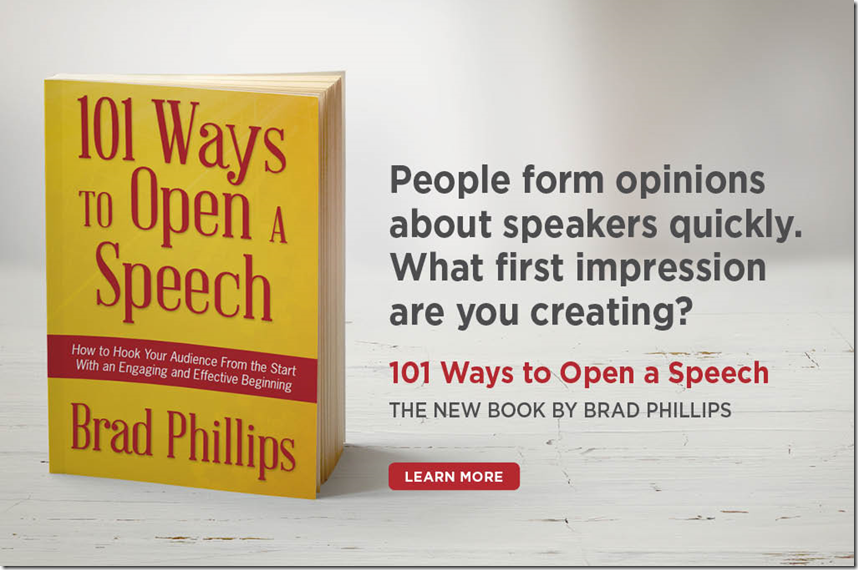
Their answer is as follows:
Sight 83%
Hearing 11%
Smell 3.5%
Touch 1.5%
Taste 1%
With sight being the overwhelmingly dominant sense, you might wonder why you shouldn’t put even more material onto your slides. Behavioral psychologist Susan Weinschenk offers this explanation in 100 Things Every Presenter Needs to Know About People:
“Because vision is so important, you actually need to minimize what you show, since it will interfere with other channels, such as the auditory. In order for what you are saying to be heard and listened to over what is going on visually, you actually need to minimize visual distraction.”
The more you show, they less they can hear. No wonder the first practice talks aren’t nearly as effective as the second ones.

Despite Everything Above, I Am Not Anti-PowerPoint.
As I’ve argued before, PowerPoint can be a terrific asset—when deployed properly.
Here’s what I suggest: Begin your practices without any visuals behind you. As you practice, you might begin to think, “You know, a picture of [insert object] might be good here, or a chart showing the trend in [a specific data point] would help the audience here.” That’s good—well-curated visuals have the power to elevate key points.
The key difference in this approach is that you’re now thinking in terms of visuals that reinforce your points—and that aren’t intended to make the points for you.
Next Steps
Here are a few key articles to help you use PowerPoint the right way:
How To Select The Perfect PowerPoint Image
The Five Most Common PowerPoint Mistakes
How To Open a Speech Using PowerPoint
What Great PowerPoint Slides Look Like


