Just Do It: Put The Clicker Down
When we conduct our presentation training sessions, almost every speaker begins their presentation with a PowerPoint remote in their hand. By doing so, they send a signal to their audience right from the start: Boring PowerPoint show about to begin!
The vast majority of presentations shouldn’t open with a slide. The opening moments are a critical opportunity to forge a connection with your audience, which is best accomplished by speaking directly to your audience, not by clicking to a boring agenda slide.
That being the case, there’s no need to keep the remote in your hand at the beginning of a presentation. If you’re using PowerPoint, you can pick up the remote when you’re about to click to your first slide, which may not occur until several minutes into your talk. And if there are long gaps between slides, you should put the clicker down during those gaps as well.
This may seem like a small point, but it’s not.
Before our clients deliver their second practice speech, I ask them to put the clicker down. That small act often changes everything about their performance. They often move closer to the audience (they’re not tied to the screen), gesture more (they don’t have an object in their hand), and use the pronoun “you” more (they’re suddenly having a conversation with the audience, not presenting a slide). Simply putting the clicker down is a small move that offers almost magical powers.
My favorite clicker
Please don’t interpret this post as being anti-clicker. Remote controls allow speakers to move away from their computers and advance slides more subtly. I carry one in my backpack every day just so I always have one handy whenever I speak.
My only suggestion is that you don’t begin or end your presentation with one in your hand or hold it in your hand during long gaps without a new slide. Just place the clicker on a table or slide it into your pocket.
If you don’t already use one, I really like the Targus Laser Presentation Remote, pictured above. All you do is plug a small connector into your laptop’s USB port, and the remote instantly works. And since it’s less than $25, you won’t be too upset if you accidentally leave it behind.
Want to learn more about public speaking and PowerPoint? Check out our recommended reading list!
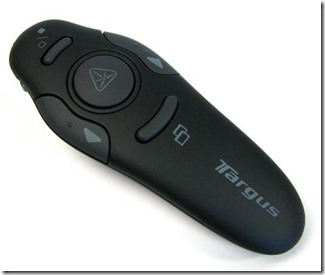

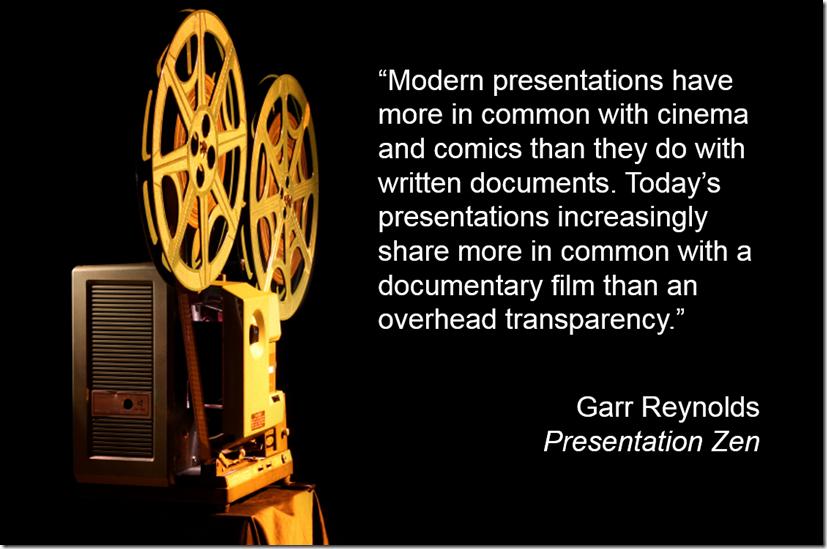
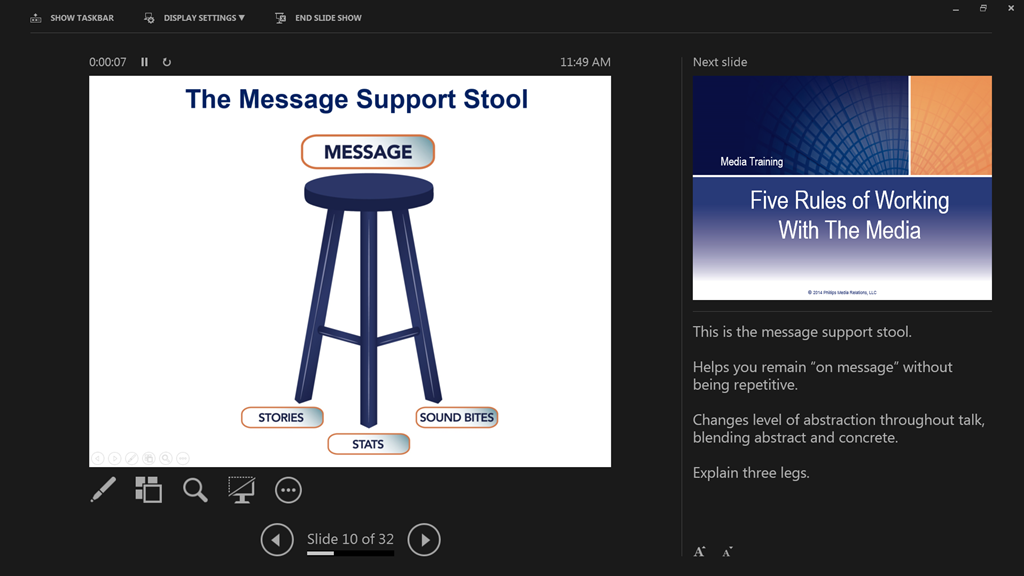
I’d like to say something that might sound small, but I think speaks volumes to the need to change attitudes about presentations. And that is, we need to stop calling them “presentations”. As an undergrad 25 years ago, we called it “public speaking”, and we used “visual aids” to illustrate our points, if necessary. Those visual aids have overtaken the “speaking” aspect thanks to PowerPoint. I now tell my colleagues when they are asked to stand before a crowd and relate information that they will be giving a speech, not a presentation. In my mind, a presentation is a Tupperware demonstration, where you are presenting an item or items to a crowd. Speaking, though, is communicating. I tell my colleagues not to worry about the PPT, and to just talk to the audience. That scares them, because they’re used to having a PPT as a crutch. I think it’s unfortunate that people no longer write speeches, they create PPTs (all too often on a plane flying to the event where they’re supposed to speak, copying and pasting from previous PPT pablum created by others).