What Great PowerPoint Slides Look Like
I once had a client walk into my office with a printout of their PowerPoint deck.
There was one slide printed on each page; the document was as thick as the average Yellow Pages. The slides were full of bullets, overly complicated graphics, and unnecessary footnotes. Worse, that slide deck was to be used for a two-hour presentation that required audience interaction.
So it’s no surprise that PowerPoint, due to user abuse, has been demonized in recent years. But communications trainers who insist their clients should never use PowerPoint slides are doing them a disservice. I’ve long maintained that the problem isn’t the tool, but the use of that tool.
Since reading Garr Reynolds’s influential book, Presentation Zen: Simple Ideas on Presentation Design and Delivery a few years ago, I’ve recommended it to many of our clients. Below, you’ll find a SlideShare presentation that features many of Reynolds’ “best practices” slides.
If you ever prepare slides for your organization, follow Reynolds’s lead. If someone else does, send them the link to this article so they can learn what modern day best practices look like.
And if you haven’t already read Presentation Zen, get a copy and keep it on your reference shelf. Your audiences will notice the difference in the professionalism of your presentations – and they’ll thank you for not drowning them in a sea of endlessly dull PowerPoint slides.
Below, you’ll see a slide I created for a recent presentation based on Reynolds’ example:
If you benefited from this article, would you please share it with your social networks? Share buttons are below. Thank you!
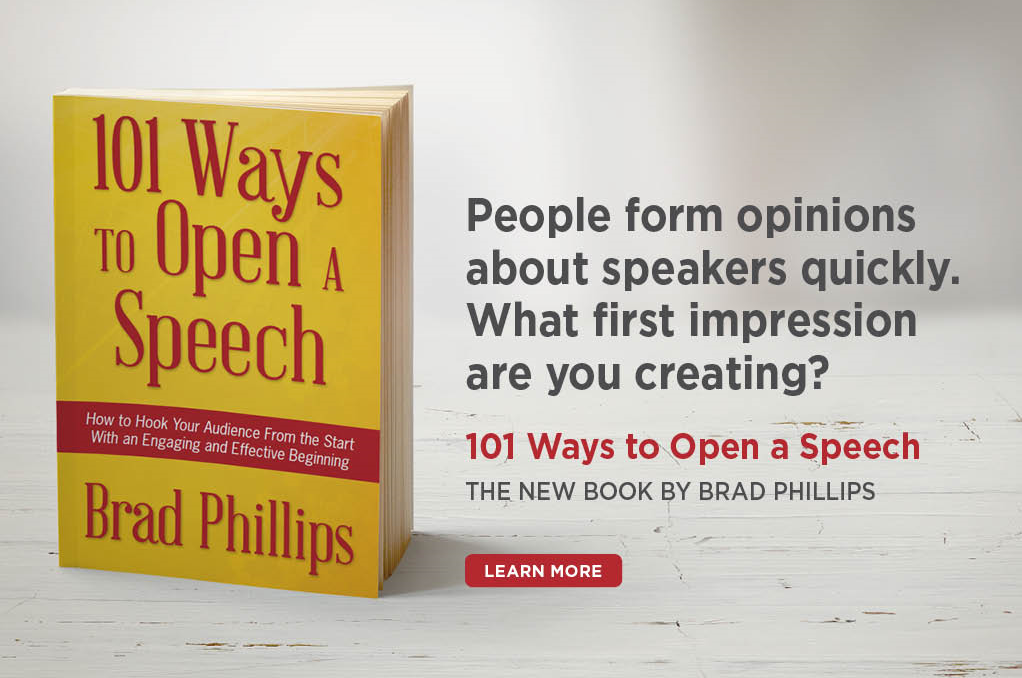




Love this article. Sharing it with my co-workers. And I will definitely purchase Presentation Zen. Can we distribute it among executives like we do Gideon’s Bible?
Joyce,
I vote for “yes.” Presentation Zen should be placed in every business hotel nightstand so executives can’t miss it.
Enjoy the book — I’ve read the first edition, and am about to take on the second edition.
Best wishes,
Brad
Excellent tips. Thanks for sharing!
Sincerely,
Alvin
Brad,
Great article which I will share with my clients.
You continue to have the best buzz in the business.
I am happy to share my slide book Speech Gems, witty sayings about speaking with your clients/ readers.
Best from Boston,
Laurie Schloff
Thanks Brad! I’m always looking for more resources to share with my students – this is a great deck.
Regards,
Mary
You’re welcome, Mary! Thanks for reading. Here’s to far more interesting PowerPoints from your students!
brad
Fewer than 33% not Less than..
Great presentations though
[…] In this slide show, you'll see several "before and after" PowerPoint slides that show you the worst — and best — practices for PowerPoint. Great advice from Brad Phillips. […]
[…] In this slide show, you'll see several "before and after" PowerPoint slides that show you the worst — and best — practices for PowerPoint. Great advice from Brad Phillips and Garr Reynolds. […]
[…] In this slide show, you'll see several "before and after" PowerPoint slides that show you the worst — and best — practices for PowerPoint. Great advice from Brad Phillips and Garr Reynolds. […]
Power points show a big (Point) in the picture on what you are trying to tell your audience…..
thank you for putting that out. I really loved that because i am doing a powerpoint for a book project
Thanks for reading, Jordann. Good luck with your project!
Best,
Brad