10 Things You Need to Know Before Going On TV
This is an excerpt from my book The Media Training Bible: 101 Things You Absolutely, Positively Need to Know Before Your Next Interview, now available in soft cover and all major eBook formats.
Appearing on television can be an odd experience. In one of the stranger (but more common) formats, you may be escorted to a closet-size booth, in which you will speak into a camera operated by a technician hundreds of miles away.
This lesson will help strip away some of the mystery by arming you with 10 logistical and technical details you’ll need to know.

1. Arrive early: Avoid unnecessary stress by allowing plenty of extra time. That buffer will be valuable if the producer, makeup artist, or crew is running behind when you arrive. Plus, you may meet some interesting people in the “green room,” the room in which you’ll wait prior to the start of your interview.
2. Bring makeup: Most major networks and some larger local stations provide a makeup artist. Ask in advance whether you will have access to one, but bring your own makeup and hair products either way, just to be safe.
3. Look in the mirror: Do a final check in the mirror before your interview begins. I’ve seen guests with lipstick smeared on their teeth, big chunks of food stuck in-between teeth, and even an open sore (yes, really!).
4. Check your microphone and test your earpiece: You will often wear a lapel microphone during your interview. The wires should be hidden—men and women can run the cord beneath their tops; men can also tape the cord to the back of their tie. Make sure the microphone isn’t brushing up against clothing or jewelry, which will make you sound muffled. You may also be fitted with an earpiece, or IFB (which stands for interruptible feedback). Test the audio before your interview begins and tell the crew immediately if the volume isn’t quite right.
5. Turn off your cell phone: Little is more distracting than a cell phone ringing in middle of an interview. Also, the phone’s signal can interfere with the audio. Vibrate mode isn’t good enough; power your phone completely off.
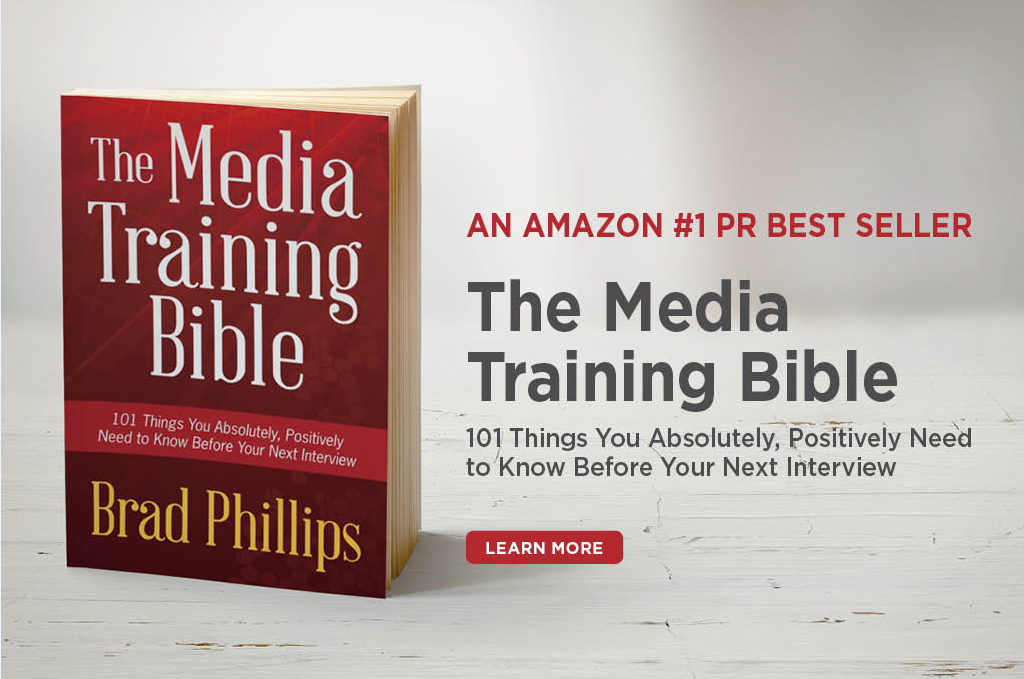
6. Turn the monitor off: Television monitors in the studio often show a feed that is delayed by a fraction of a second. That can be extremely distracting, so ask the crew to turn off any monitors or to turn them away.
7. Beware the split screen: In some formats, you will appear on camera even when you’re not speaking. Those “split screen” shots show you and at least one other person at the same time, and “reaction” shots show your reaction to another guest’s comments. Act as if you’re always on, being careful not to wipe your face, adjust your hair, or fix your outfit during your segment.
8. Restrict your nodding: It’s normal to nod when listening to someone else, but nodding can send the wrong message if you disagree with the premise of someone’s question or comment. Listen attentively, but only nod along if you agree.
9. Avoid (or preplan) props: We’ve all seen that television guest who holds up a piece of paper or newspaper article during a television appearance. It’s usually a bad idea. Few people know how to position an item properly for the camera, so it usually ends up distracting the audience. If you want to show something during your interview, talk to the producer first. The producer can help the crew prepare for the shot in advance.
10. Stay in your seat: Avoid the temptation to flee your chair the moment your segment ends. Maintain your pose for a few seconds, remaining seated until a member of the crew tells you you’re clear.
The Media Training Bible is available from Amazon here and for the Kindle here. For other eBook formats and to read free sample lessons, click here.
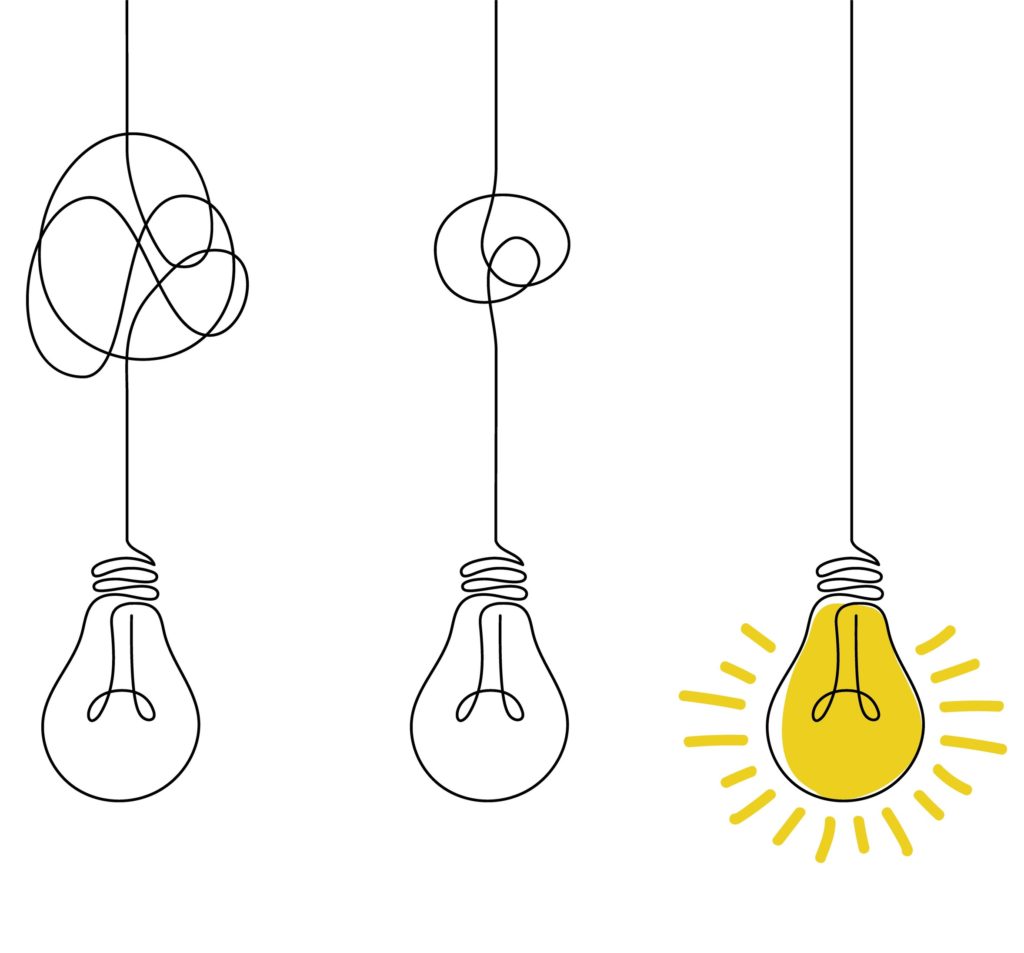


Brad … these tips hit the mark! As a former TV reporter (and now PIO for a Maryland county) these are the same tips I offer to those here in government. I have also emphasized similar tips when I was with the US Census Bureau in 2008 – 2010. The one tip I really like is the one about the monitor. If you’ve never done TV before the monitor will definitely be a distraction to you … so ask them to turn it away. Overall, these are great tips because they are simple, easy to remember and a quick read.
Tony,
Thank you so much for your kind comment!
You’re right that the monitor can be a terrible distraction. Many people don’t realize that there’s often a delay between what they say “live” and when it actually shows up on the screen (sometimes a few seconds later). Being off synch can throw even experienced spokespersons completely off.
Thanks for reading, and please don’t be a stranger.
Best wishes,
Brad
Thanks for your insight Brad. This is very valuable information and I look forward to reading your book. I was wondering if you have any tips on using an IFB. I am an actress who has recently been hired by a company to do webcasts for them. After the fact, I learned that the webcasts would be aired live (and filmed in front of a live audience as well) I was also informed that I will be using an IFB, because there will be information that will only be given to me after filming begins. I’m hoping that the producer is very experienced in using the IFB and will only speak when I pause. However, I am a little concerned that she may speak to me while I’m speaking and it may throw me off. I obviously will have a meeting and (hopefully) a trial run with her and the teleprompter controler prior to our first webcast. But I was wondering if you had any tips or insight that you could share with me. I would greatly appreciate it.
Hi Ann,
Thank you so much for that question. I’ve never addressed your question about IFBs on the blog before, and it would make a terrific post. Please keep an eye on the blog – I’ll aim to write and publish the post this month.
Thanks for the great idea, and good luck with your webcasts!
Best wishes,
Brad